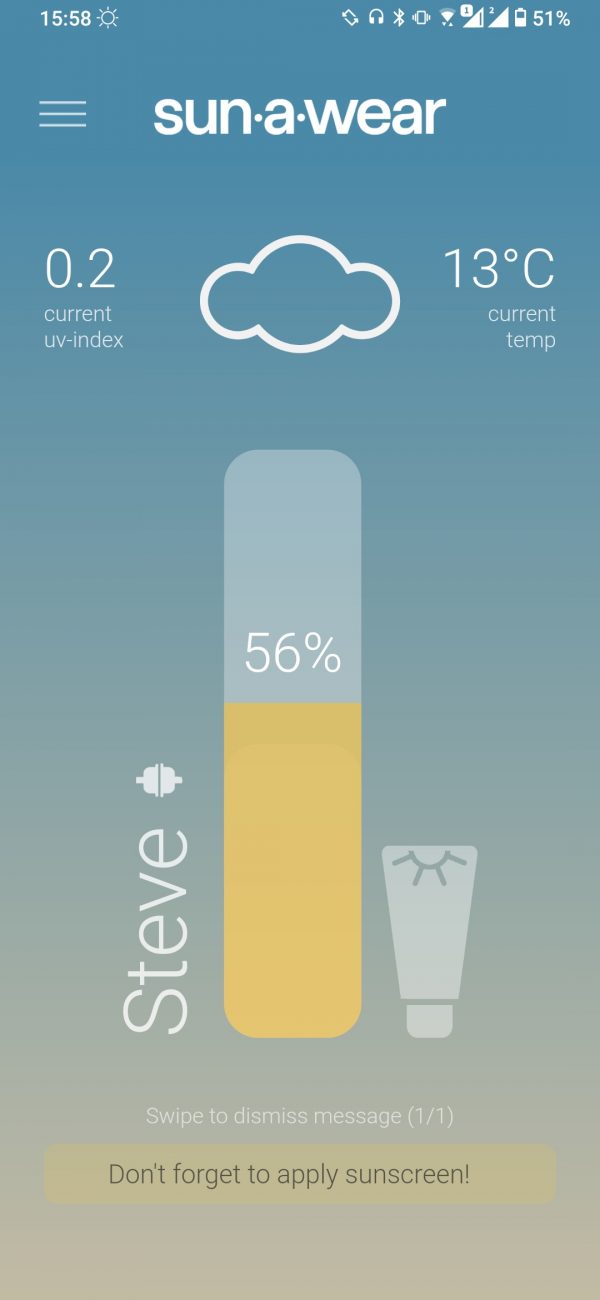You can add sensors in two different ways in the sun-a-wear app:
- If you have not yet added a sensor to the app, you will see a large sensor button on the dashboard. Click on this and the app will help you add your first sensor.
- If you have already connected at least one sensor to the app, you can find the function under: Settings => Manage sensors => Add sensor.
Adding a sensor in 4 steps:
- Connect the app to the sensor: The easiest way to do this is to place the sensor near the phone in the sun. After 10-30 seconds the app should tell you that the sensor was found. Check that the sensor code displayed matches the code at the end of the enclosed manual. If the sensor is not found, you can also enter the code manually.
- Enter wearer's name: Enter the first name or nickname of the person who will be wearing the sun-a-wear sensor here. This name will be displayed on the dashboard next to the dose bar.
- Activate Kids View: If you want the sensor to be worn by a child, or you prefer the more playful view with our mascot Sunny, you can turn on the Kids View for this sensor.
- Estimate skin type: Answer 2 questions about how your skin reacts to sunburn and tanning so that the app can make an initial estimate of your skin type.
- Adjust dose limit: Here you can adjust the UV dose limit with the slider. Because the app assumes you want to stay under this dose limit, it notifies you before you reach it (halfway by default).
See also: